Implementing Facebook bot blocking
In order to add bots to a custom audience on Facebook, which will allow you to block them from seeing your ads and promoted posts, you first need to capture those bots’ Facebook ID.
Veracity takes care of this by directing known bots that click through your campaign links to a bot tagging page. This page will only be visited by bots, and won’t affect your ad rating in any way, as the bots will be immediately redirected onwards to the original destination of your link; but by then, we’ve tagged them!
Remember, this only works if you have an active Veracity account, for Veracity campaign links (including dynamic links) shared or used for promoted posts on Facebook.
Finally…
Veracity will share with you a bot blocking audience. This can then be used as an exclusion list to stop bots from seeing your ads and promoted posts on Facebook.
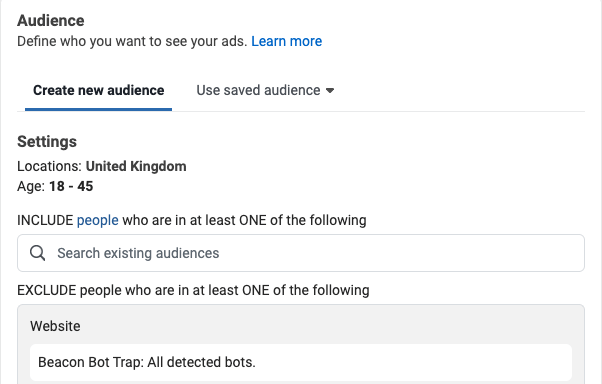
Please Note: This will put any ads using this audience in to the review process.
You can monitor the bots tagged for exclusion in the Veracity app and keep an eye on Facebook to see your Cost Per Results improvement over time.
If you still have any questions regarding Facebook Bot Blocking use, please contact Support.

